DevOps Cycle: A Simple Guide
In the world of software development, the DevOps cycle is one of the most crucial processes for ensuring that applications are built, tested, deployed, and maintained efficiently. It combines Development (Dev) and Operations (Ops) into a unified process that bridges the gap between developers who create the software and operations teams who maintain and run it.
 |
| DevOps Cycle: A simple guide |
In this blog, we'll break down the DevOps cycle step by step, using simple examples, so anyone—whether you’re a developer or just curious about how technology works—can understand its significance.
What is the DevOps Cycle?
The DevOps cycle refers to the continuous process of software development, deployment, and maintenance, with the goal of achieving faster delivery, improved collaboration, and higher-quality software. It consists of multiple stages, each designed to improve and automate a different aspect of the software lifecycle. Here's an overview of the key stages:
- Planning
- Development
- Building
- Testing
- Release
- Deploy
- Operate
- Monitor
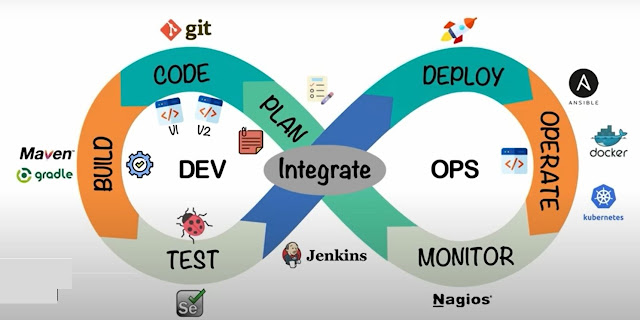 |
| DevOps Life Cycle |
Let's go over each stage in detail and use simple, real-life examples to help clarify things.
1. Planning
The planning stage is where it all begins. Teams decide what features, improvements, or bug fixes are needed for the next release. During this stage, project managers, developers, and operations teams collaborate to set priorities, timelines, and resources.
Tools for Planning: Jira, Confluence, Asana, Trello, etc
Example: Imagine you're part of a team building a mobile app. In the planning stage, you might decide that the next update will include a new feature that lets users share photos with friends. The team discusses the timeline, tools, and resources required to build and test this feature.
2. Development
In the development stage, the actual coding takes place. Developers write the software based on the requirements outlined during the planning phase. This includes adding new features, fixing bugs, and improving performance.
Tools for Development: Git, GitHub/GitLab/Bitbucket, VS Code, etc
Example: Returning to our mobile app example, developers write code to add the photo-sharing feature. They may use programming languages like JavaScript or Swift, depending on whether the app is for Android or iOS.
3. Building
Once the development work is done, the code needs to be built into an executable version. This is where the "compiling" or "building" process comes into play. The code is assembled into an application package that can be tested and deployed.
Tools for Building: Docker, Jenkins, Gradle, Maven, etc
Example: For the mobile app, the code written for the photo-sharing feature is compiled (or built) into an app file that can be installed on phones for testing. This could be an .apk file for Android or an .ipa file for iOS.
4. Testing
In the testing stage, quality assurance (QA) teams or automated tests check the application for bugs, errors, and functionality. The goal is to ensure that everything works as expected before the app is released to end-users.
Tools for Testing: Selenium, JUnit, Postman, TestNG, etc
Example: The QA team tests the new photo-sharing feature by making sure it works properly—like ensuring that photos upload without crashing the app, checking if the feature is compatible with different devices, and verifying that it doesn't cause any other issues.
In DevOps, automated testing is often used to run tests every time new code is added, helping to catch issues early in the cycle.
5. Release
Once the code has passed all tests and is ready to go, it’s time for the release stage. This is when the software is packaged, tagged, and prepared for deployment to end-users.
Tools for Release: Jenkins, Ansible, Terraform, etc
Example: Once the photo-sharing feature has passed testing, it's officially released as part of the new version of the mobile app. The app might now be available for download on the Google Play Store or the Apple App Store.
6. Deploy
After the release, the deployment phase begins. This is where the software is moved to production environments, so it’s accessible to actual users. Deployment can happen manually or automatically, depending on the setup.
Tools for Deployment: Kubernetes (K8s), AWS, Puppet, Docker, etc
Example: When the new version of the mobile app is ready, it’s deployed to the app stores so that users can download it. The deployment could involve multiple steps, such as making the new version available in the store, configuring servers, or updating the backend services.
In DevOps, deployment is often automated using Continuous Integration/Continuous Deployment (CI/CD) pipelines, allowing developers to deploy updates frequently and reliably.
7. Operate
In the operation stage, the focus shifts to maintaining the software after it’s been deployed. This includes ensuring that servers, databases, and other infrastructure components are running smoothly. It’s also when support teams monitor the application’s performance and handle issues that arise.
Tools for Operation: Splunk, Prometheus, Nagios, etc
Example: After the new mobile app version is live, the operations team makes sure that servers (for features like cloud storage of photos) are running without errors. They might also address user complaints or fix any bugs that weren't caught during testing.
8. Monitor
The final stage in the DevOps cycle is monitoring. This is where teams observe how the application is performing in real-world conditions. Monitoring tools provide real-time data about the software’s performance, user activity, and potential problems. If any issues arise, they can be quickly addressed in the next cycle.
Tools for Logging and Monitor: Datadog, Grafana, ELK Stack, etc
Example: The app's operations team uses monitoring tools to check if users are experiencing slow upload times for photos. If there’s an issue, such as a server failure or an error in the app, they can resolve it and make improvements in the next update.
Why is DevOps Important?
Now that we’ve covered the DevOps cycle, you may be wondering why it’s so important. Here are a few key reasons:
- Faster Releases: DevOps allows teams to deliver updates quickly by automating many of the stages, from testing to deployment.
- Better Collaboration: DevOps breaks down the silos between development and operations teams, fostering a more collaborative approach to building and maintaining software.
- Continuous Improvement: DevOps enables teams to continuously improve software by rapidly deploying updates and monitoring the impact of changes.
- Fewer Bugs: With continuous testing and monitoring, teams can identify and fix bugs earlier, leading to more stable and reliable software.
- Higher Efficiency: By automating repetitive tasks like deployment and testing, teams can focus more on developing new features and improving the user experience.
Real-World Example: Netflix and DevOps
Let’s take a look at how a real-world company, like Netflix, uses DevOps to deliver a seamless experience to users. Netflix deploys hundreds of changes to its platform every day. Thanks to their DevOps approach, they automate their entire pipeline—from code development to testing to deployment.
Whenever a developer makes a change, it goes through automated testing to ensure quality. Once tested, the changes are automatically deployed to production. This allows Netflix to add new features, fix bugs, or improve performance without interrupting service to millions of users.
This constant, automated process ensures that Netflix stays competitive, provides better user experiences, and handles massive traffic efficiently.
Conclusion
The DevOps cycle is all about creating a smooth, continuous process for developing, testing, deploying, and maintaining software. It helps teams deliver high-quality software faster, respond to issues quickly, and collaborate more effectively.
Whether you’re a software developer or someone just curious about how tech companies build and maintain apps, understanding DevOps gives you a window into how modern software development works. By automating repetitive tasks and focusing on collaboration, DevOps enables faster, safer, and more efficient delivery of applications.
Final Thoughts
DevOps isn't just a technical buzzword—it’s a philosophy that helps companies create better software while reducing the time it takes to get it into users' hands. With its focus on automation, collaboration, and continuous improvement, the DevOps cycle is essential for building software that scales and meets user expectations.
By learning about the DevOps cycle, you gain insight into the behind-the-scenes work that powers many of the apps and services you use every day.
Comments
Post a Comment